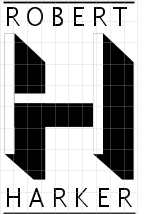This is section from my web pages Musings/Experiments With A Virtual Data Center
Hardware
The hardware for this project is modest 2U server I built:
- AMD&tm; Athlon(tm) 64 X2 Dual Core Processor 5000+
- ??? Mother board
- 4 Gb DDR2-6400 800 MHz memory
- Two SATA disk drives
I have installed VMware server 2.0. The first glitch I ran into was that syslog stopped working because the VMware install changed the SElinux security context of the /etc/services file. A google search and a restorecond /etc/services command later the glitch was fixed.
The VMware network configuration is quite complex with the physical network and a total of 10 host only networks:
| Network: | Number: | Function: |
|---|---|---|
| vmnet0 |
Physical network | |
| vmnet1 | 172.16.40.0 | DMZ network for Palo Alto |
| vmnet2 | 172.16.41.0 | Network 1 for Palo Alto |
| vmnet3 | 172.16.42.0 | Network 2 for Palo Alto |
| vmnet4 | 172.16.48.0 | DMZ network for San Francisco |
| vmnet5 | 172.16.49.0 | Network 1 for San Francisco |
| vmnet6 | 172.16.50.0 | Network 2 for San Francisco |
| vmnet7 | 172.16.54.0 | DMZ network for New York |
| vmnet8 | 172.16.55.0 | Network 1 for New York |
| vmnet9 | 172.16.56.0 | Network 2 for New York |
| vmnet10 | 172.16.32.0 | Virtual backbone network connecting the data centers together |